Have you ever needed to create a project and break it down into billable phases?
Well you can do so using Coresuite Time and Field Service Software to add your time based on a project phase.
First, you need to add a project in SAP through Coresuite:
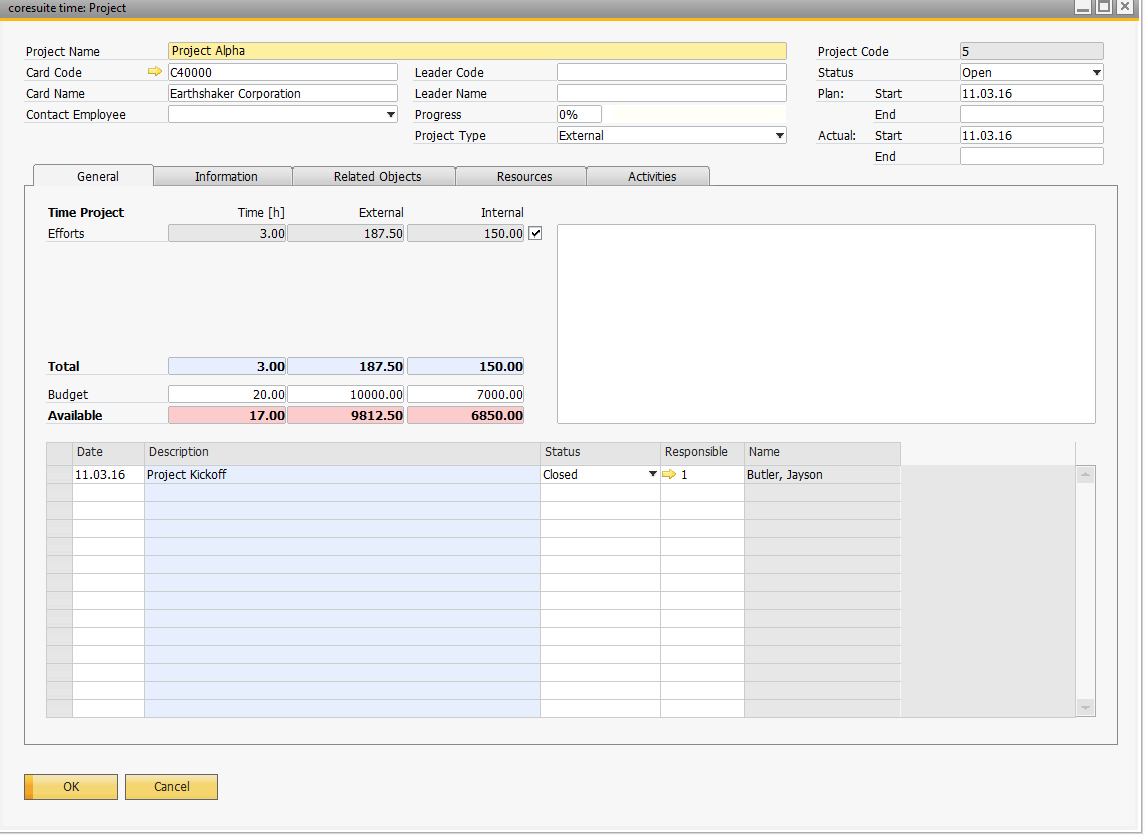
After you have added your project, you can then right-click on the header special conditions/phases and allocate phases to the project with budgeted amounts.
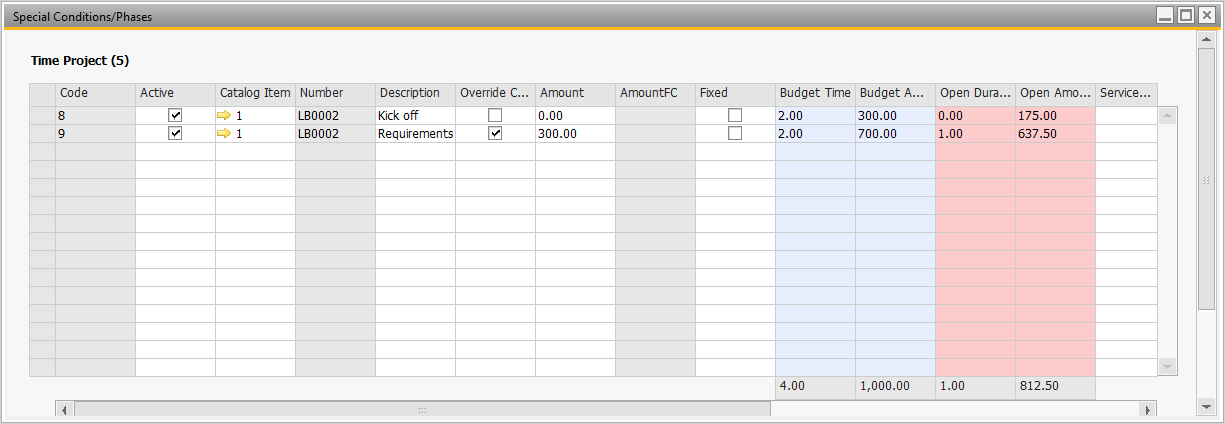
Once you have established the budgeted time and the phases, you can then add time in SAP directly, or in the mobile device as shown in the screenshots below.
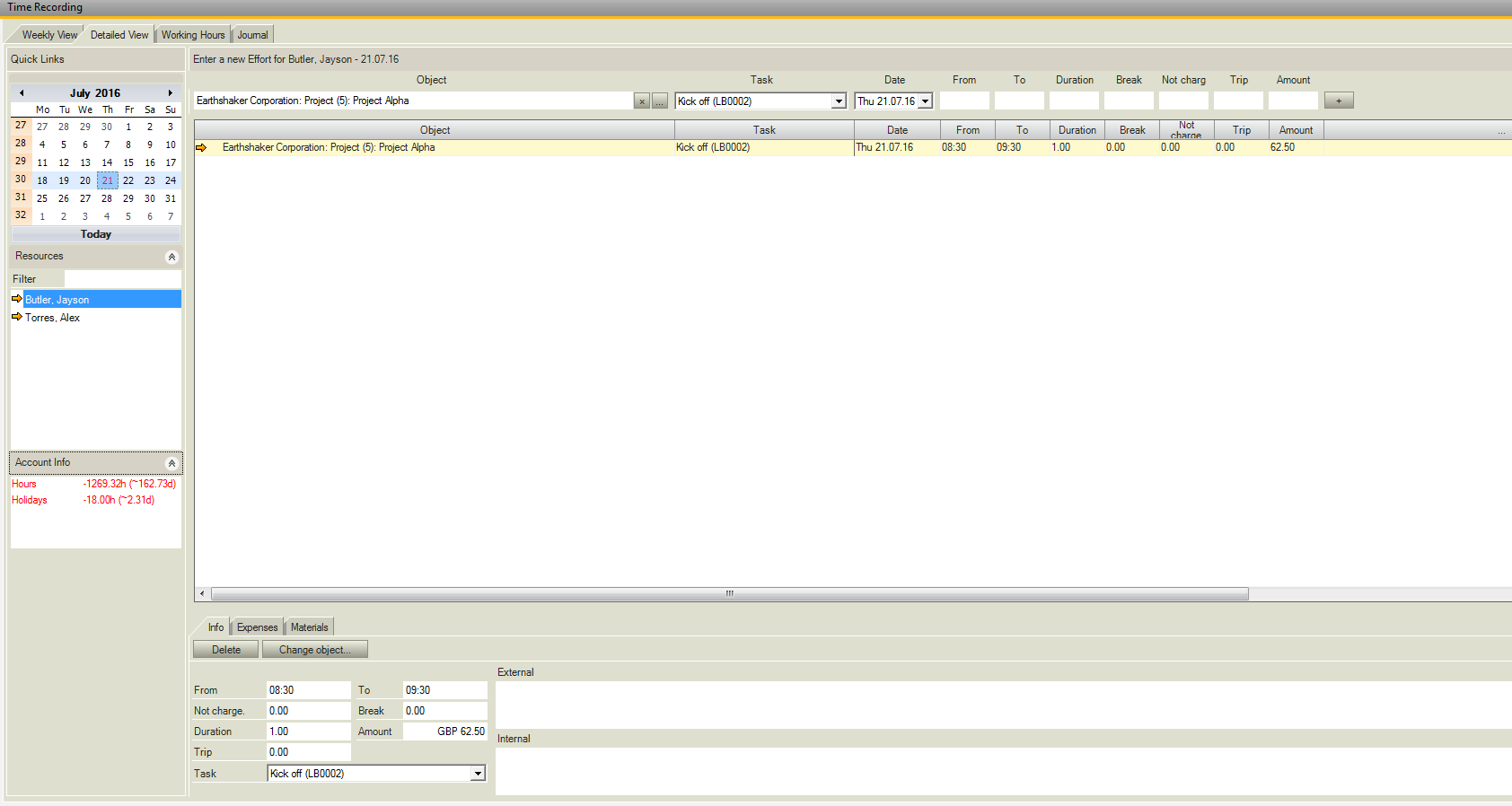
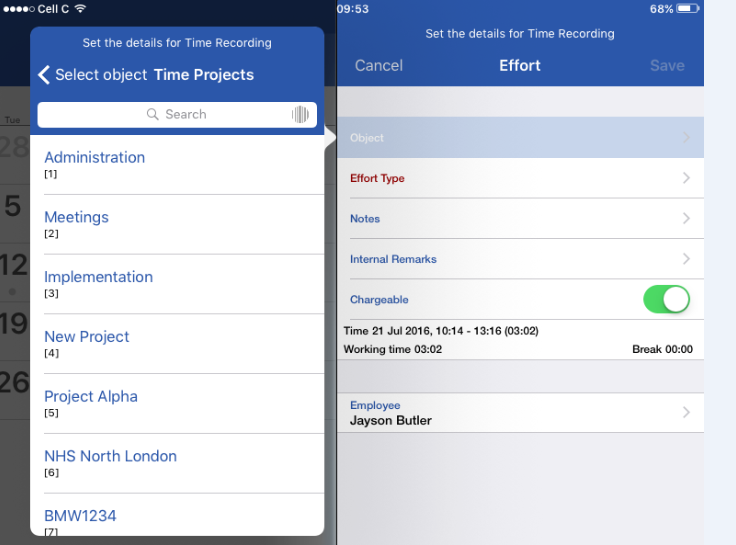
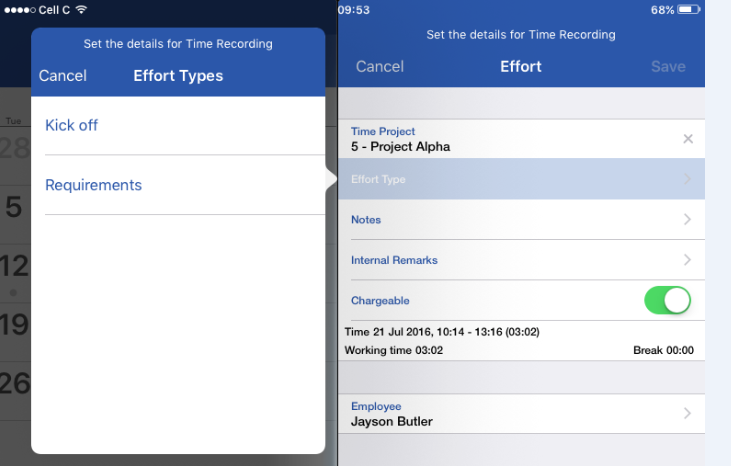
When this has been added, you will then be able to view Budget vs Actual costs, and can even preview a mini P&L-type (profits and losses) report.
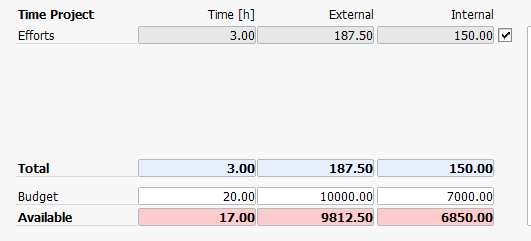
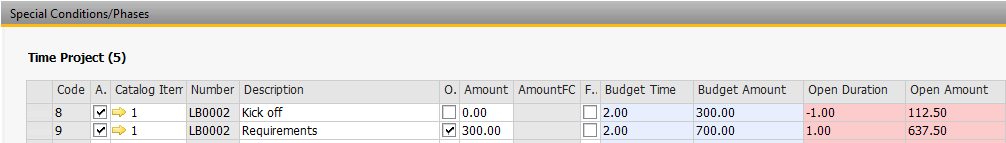
You can also associate other documents with this (including sales and purchase invoices), which will then be displayed as part of the report
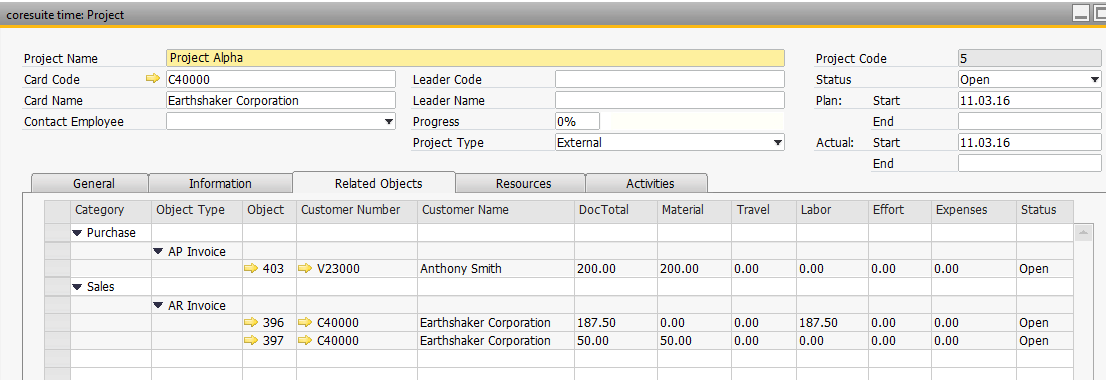
If you have any projects that need to be broken up into multiple, billable phases as shown above, feel free to contact your Coresystems' sales team and we will be happy to assist you.
Comments
0 comments
Article is closed for comments.