Sometimes objects from the Cloud cannot be processed due to restrictions inside SAP B1. To resolve some of them, it's possible to use two options in our https://my.coresuite.com/ portal.
(see: Coresystems Help Portal)
Prerequisites
First of all we need to make sure we have all the needed details set up:
- Make sure the user that is responsible has the according permissions. This is the main one needed:
- Also depending on what objects the user has to see the details from, you also need additional 'Read-All' permissions for: quotations, orders, equipment etc.
Resolving ERP errors
So to resolve the error messages you need to navigate to www.mycoresuite.com . There you will see the ERP error menu entry if you log on with the user with the permission group you've modified previously.
- Inside the ERP error menu you will see all the errors that were send from SAP B1.
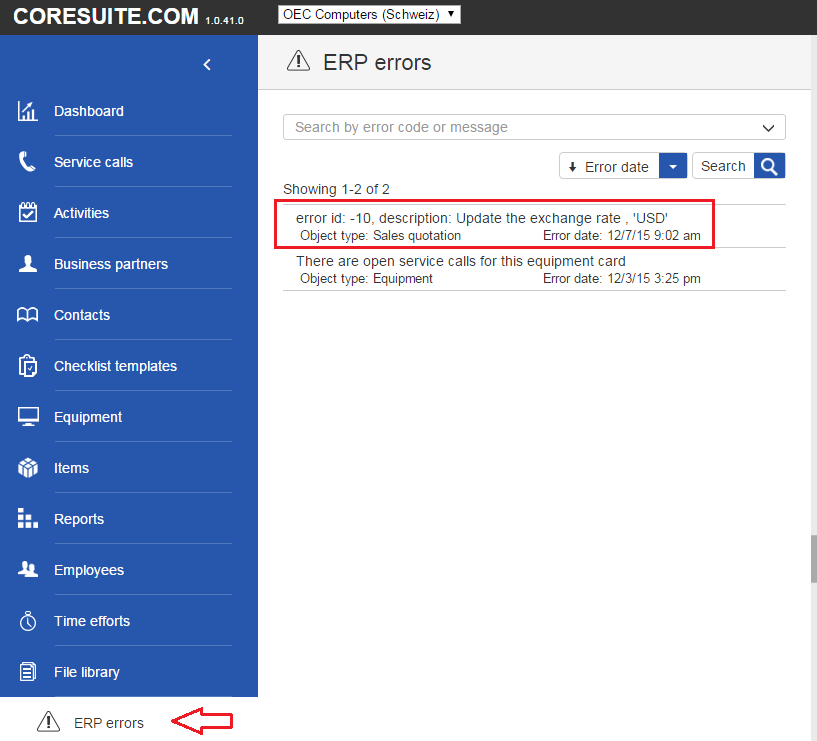
- There are two options 'Resend' (1) and 'Revert' (2).
- Resend means, that you just send the same object again to SAP B1 to confirm it again. E.g. in my example I have a quotation that was not processed due to missing exchange rate. If you've fixed that inside SAP, you can resend the quotation and it will be created and the error removed.
- The revert option is there to remove the error and the corresponding object. It can happen that the e.g. quotation was already manually created in SAP B1, so a duplicate would be created if 'Resend' is used. Therefore we use the 'Revert' and remove this entry.
Unfortunately the 'Revert' option is not set up by default for the cloud accounts, so you need to contact support via cloudsupport@coresystems.ch to enable it.

Comments
0 comments
Article is closed for comments.