As part of the harmonization of payment transactions, the bank format DTA will be replaced by the ISO 20022 format by 30.06.2018.
We have developed the bank file format SAPBPCHOPBT_PAIN_DO which can be processed by the Payment Wizard Swiss.
The PAIN format has been developed as an xml format for Swiss banks. To add the format in the payment method the following must be completed:
1.Open the appropriate payment method
2.Click the round button to open the format selection list.
3.Click the "New" button below
4.Now you can create the new PAIN format by entering the name of the file format "SAPBPCHOPBT_PAIN_DO". The format will be recognized by SwissPayment.
Important: The PAIN format contains some new requirements for the master data of the business partners, which played a minor role in the DTA format.
In the following, we would like to draw attention to a few cases that are intended to facilitate the handling of the user:
Error messages when creating the bank file
You have successfully saved a payment run and now receive an error message when creating the bank file.
The error message could appear as follows:
No ISR biller ID is defined on the house bank used.
If an ISR reference number has been selected in this invoice, the bank details selected by the supplier for payment must be an ISR bank account. That ISR reference and IBAN bank details are not allowed together.
The default address is not complete (street, postcode, city). Please complete this address of the business partner first.
The billing address of the supplier is missing information; i.e. the city.
Important!
The incorrect items in the payment run must be removed from the payment run by deselecting the check from the 'Execute' checkbox.
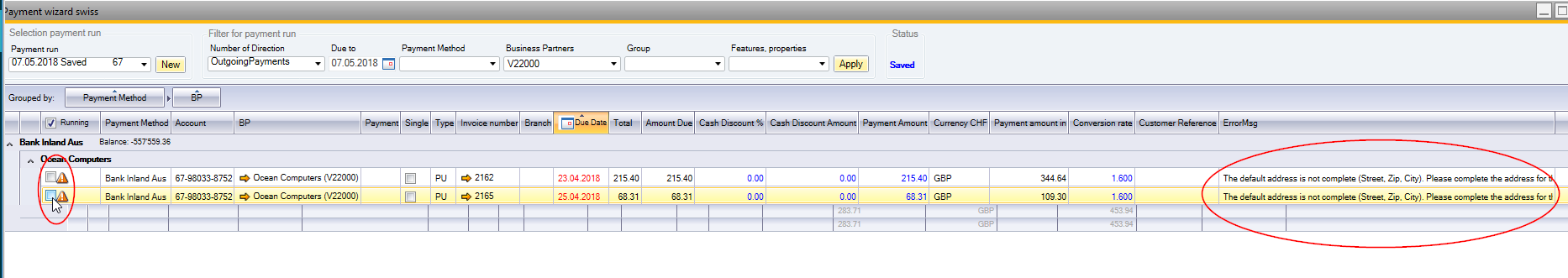
Now the master data can be corrected accordingly and a new payment run can be created for these transactions.
At present, we recommend always creating a bank file before the payment run is posted. Possible error messages can be adjusted by the user and the correct part then be processed.
In the SwissPayment version 6.25 we have tried to display as many error messages as possible at row level. This should make the correction of the master data easier for the user.
All previous versions receive nonspecific error messages which can not be assigned to a transaction. You can use the coresuite.debug.log file (Windows-> Start-> Run ->% tmp% -> ENTER) for further investigations.
A selection of common error messages in versions prior to 6.25:
1. TwnNm - Town name in billing address is missing or is not alphabetic
Could not write file to path: C: ........... xml Validation of xml went wrong: L'élément 'http://www.six-interbank-clearing.com/pain. 001.001.03.ch.02.xsd: TwnNm 'n'est pas valid - La valeur' 'n'est pas valid selon son type de d
2. ID - account number, IBAN or ISR-ID are missing in bp master data, bank definition
Could not write file to path: G: .................... 6.xml Validation of xml went wrong: The item '[http: //www.six -interbank-clearing.com/pain.001.001.03.ch.02.xsd:*Id*] 'is invalid - The value
3. StrNm - street name is missing in billing address of bp master data
Could not write file to path: C: ....................... xml
Validation of xml went wrong: L'elemento '[http://www.six-interbank- | http: //www.six-interbank- /]
clearing.com/pain.001.001.03.ch.02.xsd:StrtNm 'non è valido. il valore '& [# 39 | https: //coresystems.zendesk.com/agent/tickets/39]; non è valido pe .... "
An upgrade of SwissPayment is recommended in this case.
Bank charges
Payment transactions in the SEPA area are generally free of charge. For Payments outside the SEPA area bank charges might still occur. The code of the ChargeBearer has changed with the ISO 20022 format.
DEBT (debtor)
CRED (creditor)
SHAR (shared)
SLEV (service level)
Since only 3-digit code is available in SAP Business One, we translate the previous code. The bank file thus contains the new code and can be recognized by the bank.
Attention:
Relevant for the SEPA payment is also in which country the business partner's bank is located.
We are constantly improving our products. This FAQ will be adjusted accordingly. If you have any questions, please contact our support: support@coresystems.ch
Comments
0 comments
Article is closed for comments.