For Swiss QR-Bill (2020), please check our Implementation of the new Swiss QR-Bill (2020).
Starting with version 6.55, SwissPayment's Record Payment Slips functionality will be able to interpret QR-Code values for Domestic and Foreign Payment Slips.
Scanning a QR-Code while the cursor is placed in Purpose of payment (Domestic and Foreign) will, after leaving the field (for example by pressing Tabulator) result in the following fields being filled:
- Supplier
- IBAN
- Clearing / BLZ
- Bankcode (Foreign Payments only)
- Amount
- Currency
- Due Date
- Purpose of payment
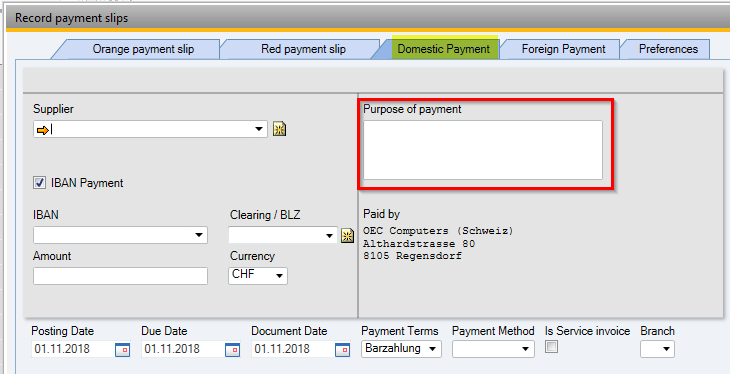
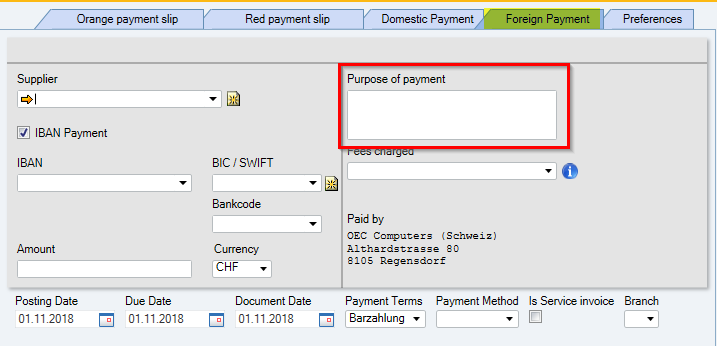
Scanned values inserted
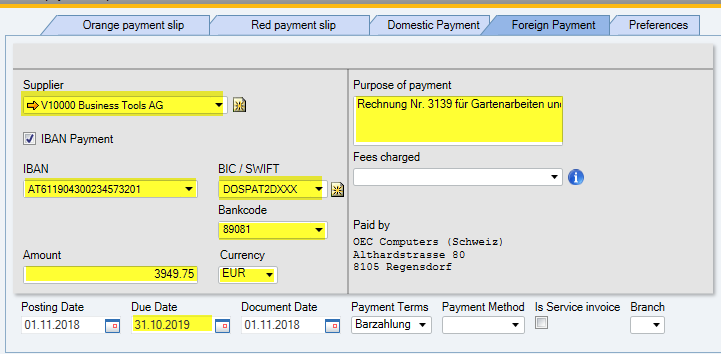
Please be aware of the following:
- QR-codes need to be exactly according to the specification of SIX (https://www.paymentstandards.ch/de/home/schemes/payment-slips.html), especially:
- All data fields (including fixed values QR-Type, Version and Coding) must be delivered and in the correct order
- Data fields need to be separated with the separator CR + LF
- QR-Code interpretation is only available for Domestic and Foreign Payment Slips
- The QR-Code provides the Business Partner name. For the identification of the correct Business Partner, either the Business Partner Name or the Foreign Name must match.
- Using the correct Business Partner is essential for recording payment slips. Therefore, no fields are filled in in case no Business Partner was found
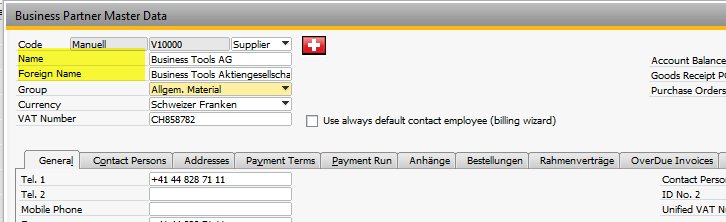
Comments
0 comments
Article is closed for comments.