Issue description
Check the installed .NET Framework version.
Test if the 3.5 SP1 is included in .NET Framework 4.0
Windows 10
How to check .NET version using File Explorer
To use File Explorer to check the .NET Framework version on Windows 10, use these steps:
- Open File Explorer.
-
Browse the following path:
C:\Windows\Microsoft.NET\Framework -
Enter the folder with the latest version – for example, v4.0.30319.
-
Right-click any of the ".dll" files and select the Properties option.
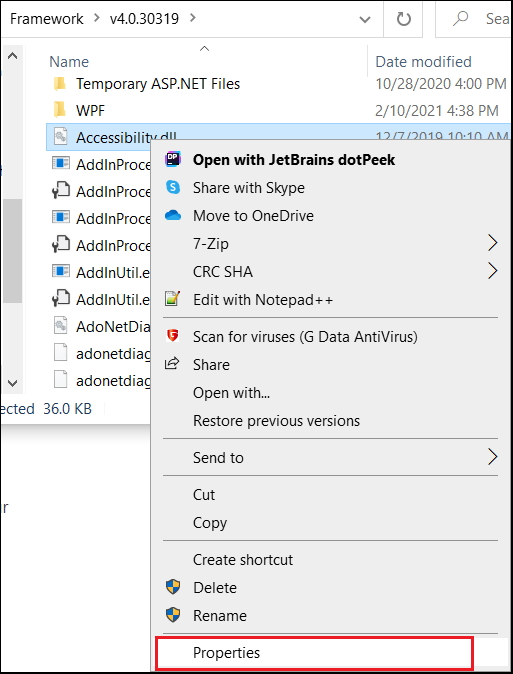
- Click the Details tab.
-
Under the "Product version" section, confirm the version of .NET – for example, 4.8.4084.0.
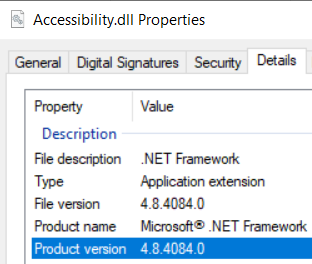
How to check .NET version using Registry
To find out the .NET Framework version with the Registry, use these steps:
- Open Start.
- Search for regedit and click the top result to open the Registry.
-
Browse the following path:
HKEY_LOCAL_MACHINE\SOFTWARE\Microsoft\NET Framework Setup\NDPQuick tip: On Windows 10, you can now copy and paste the path in the Registry's address bar to quickly jump to the key destination.
- Select the main version key – for example, v4 or v4.0.
-
Select the Client key.

Quick tip: In releases older than version 4, the key will be a number or "Setup." For example, .NET version 3.5 includes the version number under the 1033 key.
- On the right, check the "Version" string to determine the release of the .NET Framework.
Windows 7
1. Click on Control Panel
2. Click on Programs
3. Click on Programs & Features
4. Click on the left side "turn windows features on or off"
5. Check Microsoft .NET Framework 3.5.1
Windows 2008 Server
1. Click on Control Panel
2. Click on Programs
3. Click on Programs & Features
4. Click on the left side "turn windows features on or off.

Search Tags
Windows 7, .NET Framework, .NET Framework 4, .NET Framework 3.5, .NET Framework 3.5 SP1, Windows Server 2008, dotNET
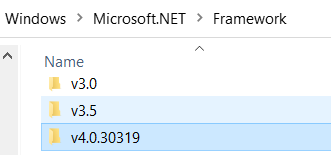
Comments
0 comments
Article is closed for comments.