Issue description
- When opening Administration->Add-ons->coresuite administration->Administration-> License management Tab, the right half of the window is greyed out
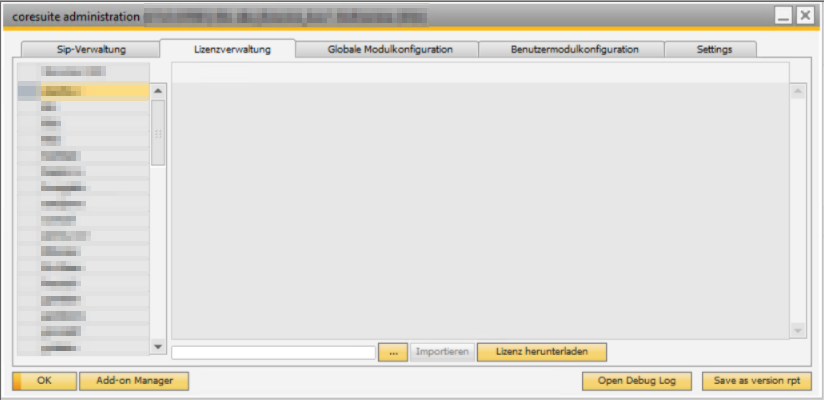
- License assignment not saved
Troubleshooting steps/tips
- The issues occurs if the entries in those tables are not aligned
- Cause is unidentified for the issue/the table corruption to happen, but it has happened on different systems, versions etc. over time => version and system independent according to current status
Solution
The described solutions has the following side effect:
- The required coresuite modules need to be activated again
- All coresuite module licenses need to be reassigned to each user
To solve the issue,
A) open the following User Tables (via Tools->User-Defined Windows)
- COR_COR_LICENCE
- COR_COR_MODULES
- COR_COR_MODULEUSERS
- SWA_LICENCES (when using coresuite version >= 6.70 and/or HANA)
and via right-click on each single row, empty those tables.
OR
B) Tools->Customisation Tools->User-Defined Tables-Setup
- COR_COR_LICENCE
- COR_COR_MODULES
- COR_COR_MODULEUSERS
- SWA_LICENCES (when using coresuite version >= 6.70 and/or HANA)
and via right-click on each single table, remove those tables.
After option A or option B, SBO needs to be restarted in Run as Administrator mode for the tables to be created/filled again.
Remarks
When you observe this behavior, please check if there are duplicate/incorrect entries in one of the above mentioned tables. We assume that this behavior is caused by duplicate entries - therefore we would need to know, in which table the duplicate entry is.
If duplicates are found, another workaround would be to delete the duplicate entries.
Comments
0 comments
Article is closed for comments.