Issue description
Issue / missing datasources / reports after installation
Troubleshooting steps/tips
1. Some datasources / reports not available (on Layoutdefinition)
2. Error Message on rendering layouts
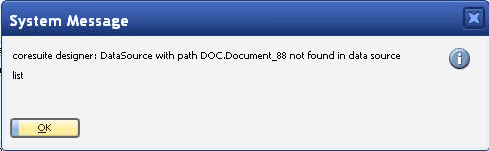
Solution
For clients running on Windows Vista/7 and Windows Server 2008/2012, SAP Business One has to be started explicitly as Administrator via "Right-click>Run as Administrator" (this applies also if the windows user has local Administrator Privileges – reference: http://windows.microsoft.com/en-IE/windows7/Installing-programs-frequently-asked-questions). Please check the system requirements for more details (e.g. on which OS you need to start SAP Business One explicitly via right-click). This steps needs to be performed each time you upgrade the addon!
If the above did not solve the issue, you will need to manually reinstall the report(s) / datasources:
Reinstall datasources:
- Start SAP Business One explicitly as Administrator
- Go To "Administration->Add-ons->coresuite designer->Configuration"
- Switch to Tab "Install"
- Click on the Button "Reinstall" on the buttom
- Answer for the MessageBoxes:
- Reinstall coresuite designer data: OK
- Rebuild Layoutdefintions: NO
- Rebuild Printdefinitions: NO
- Rebuild Package Database: NO - The designer reinstalling the designer data
Reinstall Layouts
- Go To "Administration->Add-ons->coresuite designer->Configuration"
- Switch to Tab "Install"
- Click on the Button "Reinstall" on the buttom
- Answer for the MessageBoxes:
- Reinstall coresuite designer data: OK
- Rebuild Layoutdefintions: (Select "System" or "All")
- Rebuild Printdefinitions: NO
- Rebuild Package Database: NO - The designer reinstalling the designer data
Comments
0 comments
Article is closed for comments.