Description
The PDF created from SAP Business One connected to the coresuite Designer does not match your requirement. It is needed to save the document as a PDF/A document.
Solution
As it is not possible to create PDF/A documents directly out of SAP, it is recommended to make use of a third-party software. We suggest to install a PDF-Printer which allows you to save a file in different PDF formats.
Please make sure the selected PDF printer can print the needed PDF-formats and that your system requirements match with its specification. One recommended PDF printer is: eDocPrintPro.
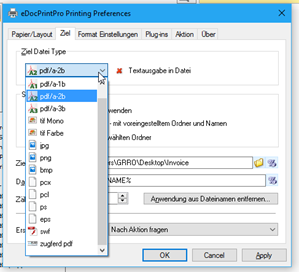
IMPORTANT: Please contact the product supplier if there are questions and/or uncertainties regarding the software you are interested in. We do not support 3rd party software by default.
eDocPrintPro is available for: 32/64Bit: Windows 7/8/10, 2008/2012 Server, Terminal server and Citrix environments. We noticed that this software currently causes issues while running on a Windows 10 environment.
Limitations
PDF/A-3 respectively ZUGFeRD format cannot be covered with this solution, as an XML file containing document related information is required. To cover these formats, we suggest to use a solution from other SAP partners.
Implementation in SBO
Once you’ve installed and adjusted the PDF printer, you can integrate it in SBO within the existing Layoutdefinition and/or create a new one.
Please proceed as below:
- Open the Layoutdefinition: --> Administration --> Add-ons --> coresuite designer --> Layoutdefinition
- Go to Tab “Printer” in your Layoutdefinition
- Right-click to open the context menu and choose “Add row”
- Select the PDF-Printer from the Drop-down menu in the column “P”
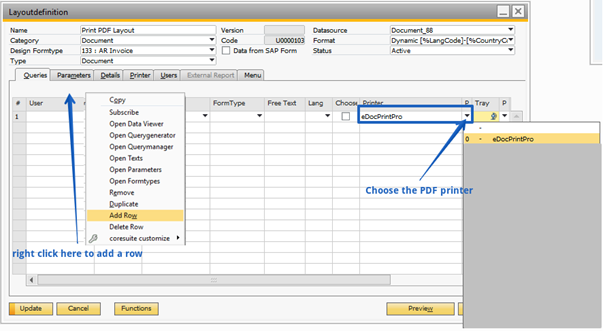
If you now print the Document related with the adapted Layoutdefinition, the PDF-Printer becomes active and carries out the job as specified in its printer settings.
Tips / Links
Link to eDocPrintPro. This is one software you can use. You may compare different supplier for your needs: http://www.pdfprinter.at/
An interesting page to gather information would be the PDF association. In here you can find information/explanations to PDF formats and under “Members’ products” you possibly find your preferred software: https://www.pdfa.org/working-group/pdfa-competence-center/
Information concerning the ZUGFeRD format from “Forum elektronische Rechnung Deutschland”: http://www.ferd-net.de/front_content.php?idcat=231&lang=3
Comments
0 comments
Article is closed for comments.