In order to use sap rpt just duplicate an existing printdef and the layoutdef
Add the following parameters at Tools>Default Forms>SWA_LD_PARAM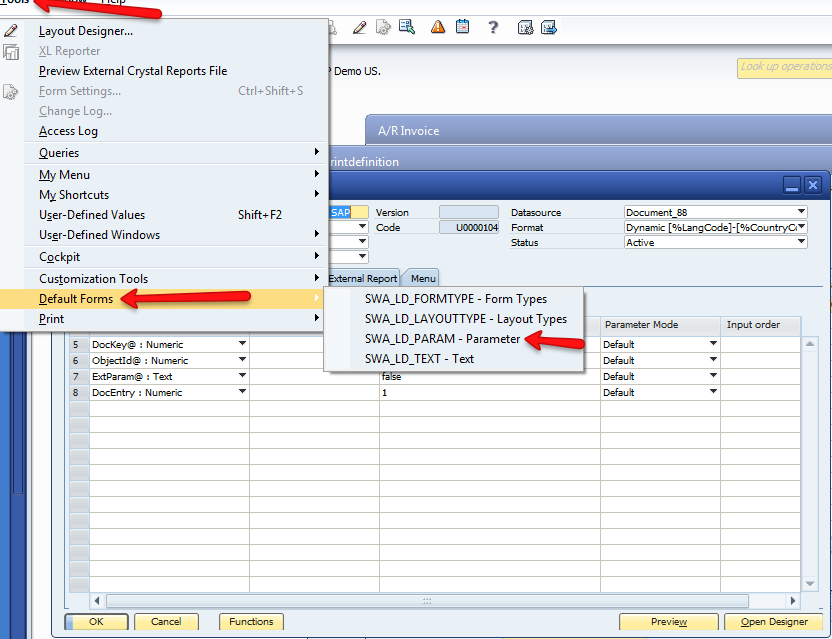
Add the following parameters (no need to specify the code, it will be automatically filled on update):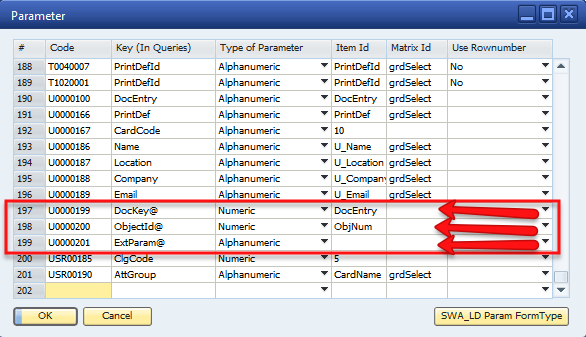
Remove unnecessary parameters from the duplicated layoutdef, and add the 3 parameters described below (leave the docentry as below)
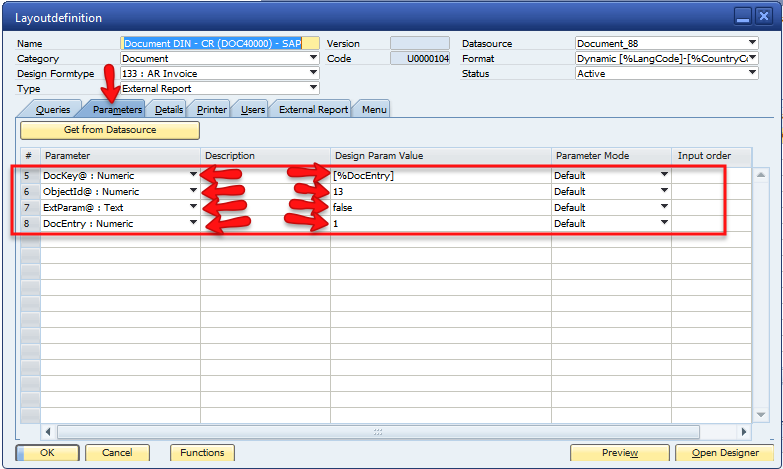
Make sure the use the rpt file in the report info and to save to DB:
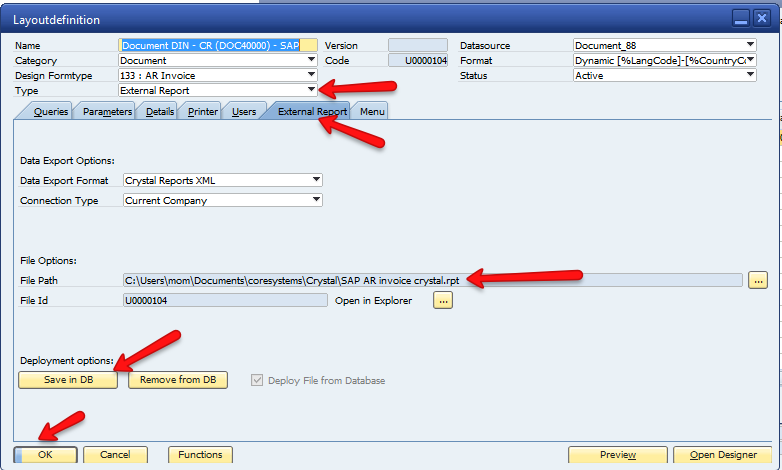
Now you should be able to preview the invoice with the SAP layout
Comments
0 comments
Article is closed for comments.