Introduction
In some cases we need log files to further analyze your issue.
How to guide:
- Navigate to the following location on the system where the connector is installed: %programdata%\SAP\FSM Connector\logs or C:\Documents and Settings\All Users\Application Data\coresystems\coresuite\logs depending on the Windows version used.
- Mark all the log files and the folder to archive everything.
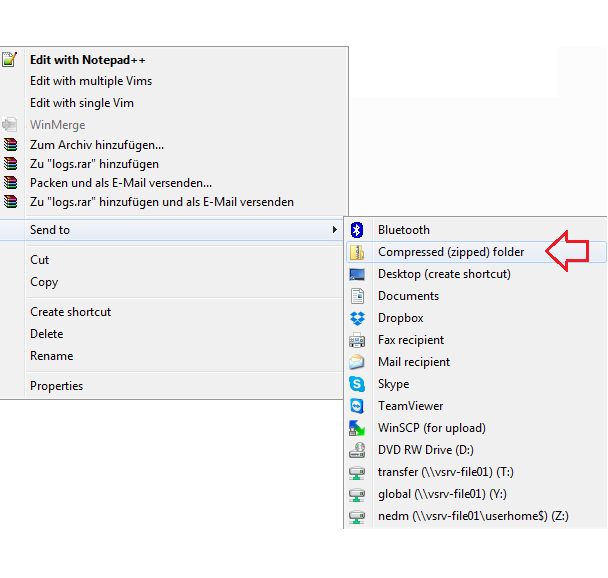
- After that now have an archive with all the logfiles
- Attach the archive to the ticket you've created and send it to us.
Comments
0 comments
Article is closed for comments.