Issue Description
If you get the following message:
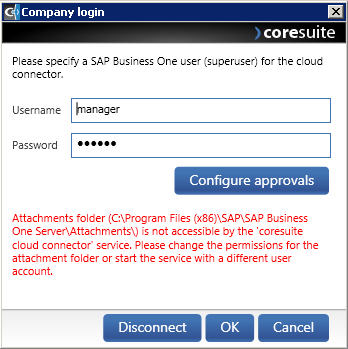
Troubleshooting Steps
This normally happens if your attachment folder is located on a network share or the service is running under the local system user, which has no read or write permissions to the folder.
Solution
To change this go to services, search for “coresuite cloud connector”, stop the service and open the properties. Go to the “Log on” tab and change from “Local System account” to a domain account (we highly recommend you to take an account where the password never expires), who has access to the folder.
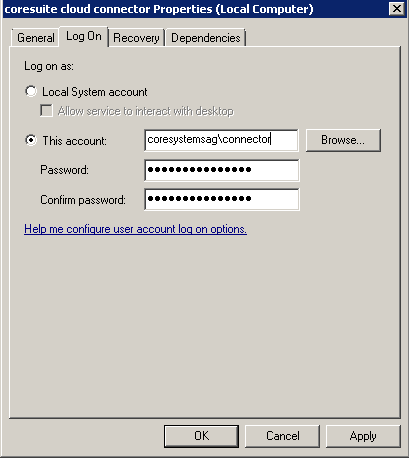
After this start the service again and you should be able to continue the wizard.
Comments
0 comments
Article is closed for comments.