Issue Description
You are changing companies and moving to a new server.
Solution
Step 1
Uninstall the connector at the old location
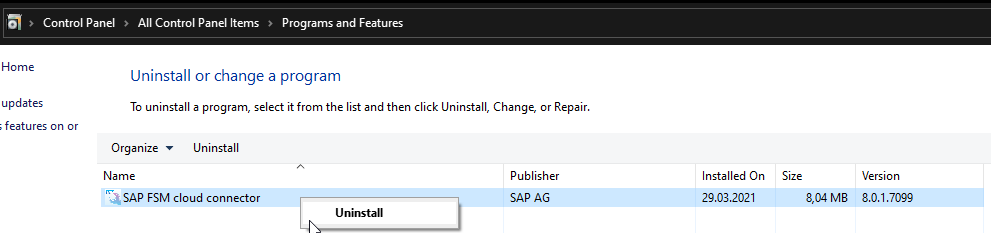
Step 2
Go through the wizard and uninstall the connector.
Step 3
Download the newest version of the connector from our helpdesk.
Please install and configure it as usual on the new server.
Step 4
You should see the following messagebox. Finish the configuration by clicking “Yes”.
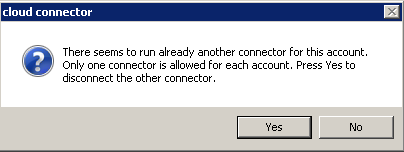
Step 5
In case you're using new companies, please assign a User Group and a Person for each user and company in SAP FSM Administration.
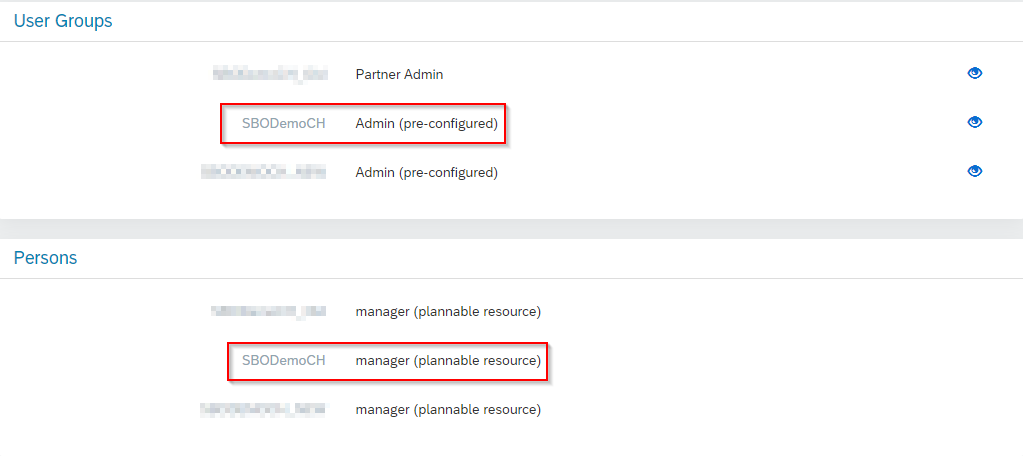
Step 6
Afterwards please make sure that you trigger the initial synchronization in SAP FSM Administration.
This process can take a while since it will upload all data from SAP B1 into SAP FSM.
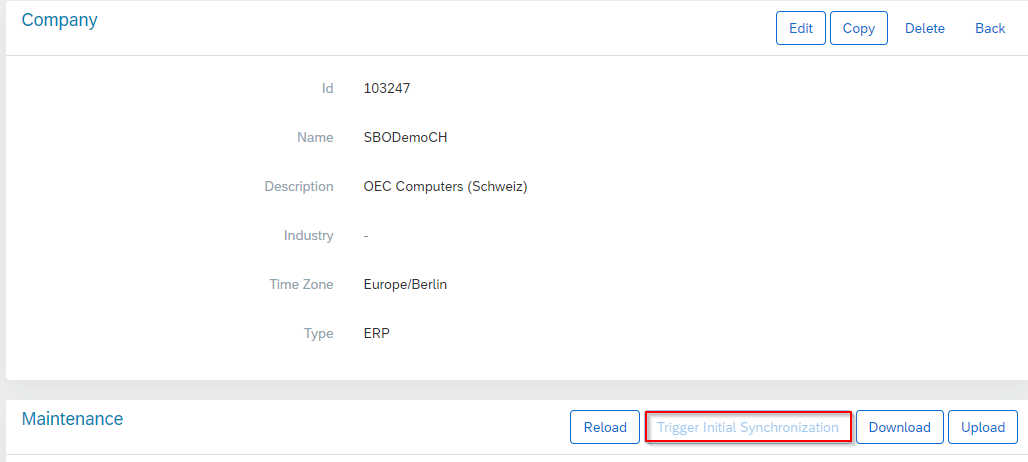
Comments
0 comments
Article is closed for comments.