Issue Description
You need to update your cloud connector because you are running an older version that does not support the new features on the cloud. **Please note that the cloud connector doesn't update automatically anymore, since with version 7.0.0, .Net-version 4.6.2 is used.**
Solution
Step 1
Download the new cloud connector from our helpdesk and save it on the server you want to install the cloud connector
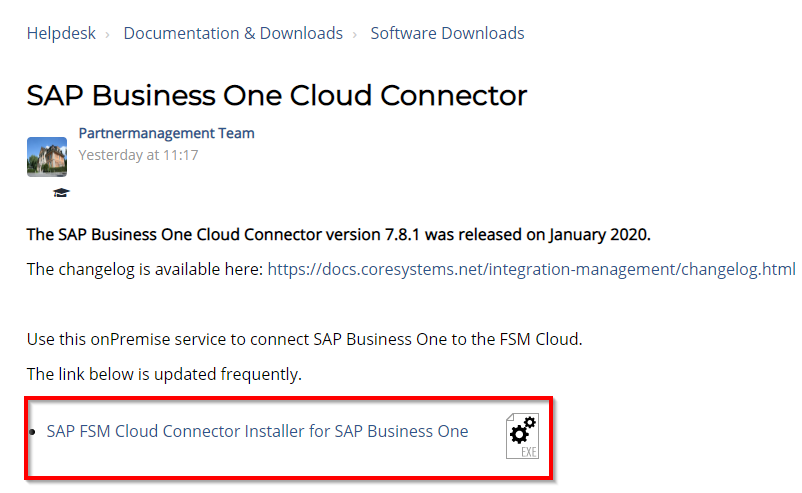
Step 2
Make sure that no user is logged in when installing the new cloud connector since it might create new UDT/UDF
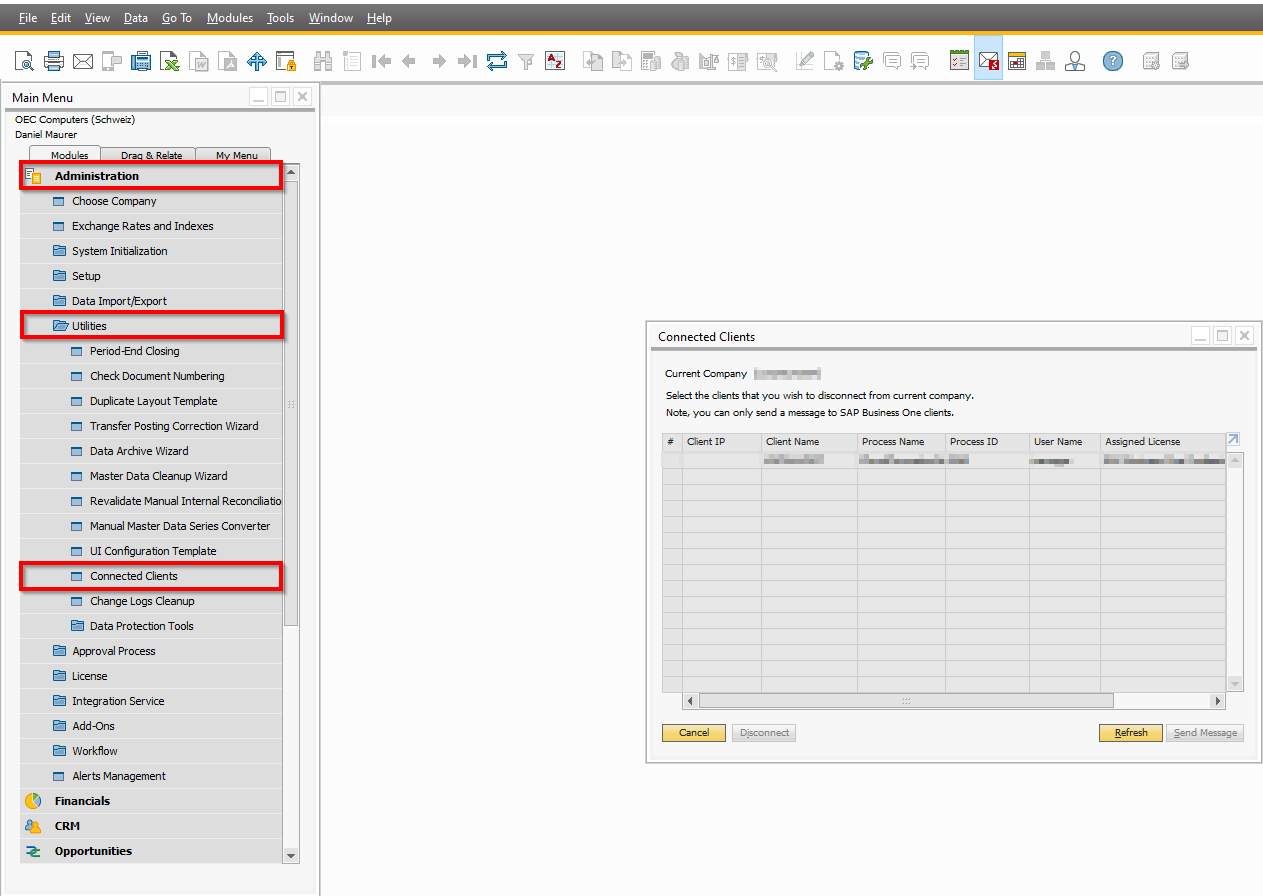
Step 3
Navigate to the path where you've saved the cloud connector, right click on it and choose Run as administrator
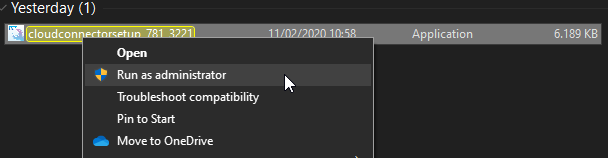
Step 4
Follow the installation wizard. After finishing with the installation, the cloud connector should automatically start and synchronize again.
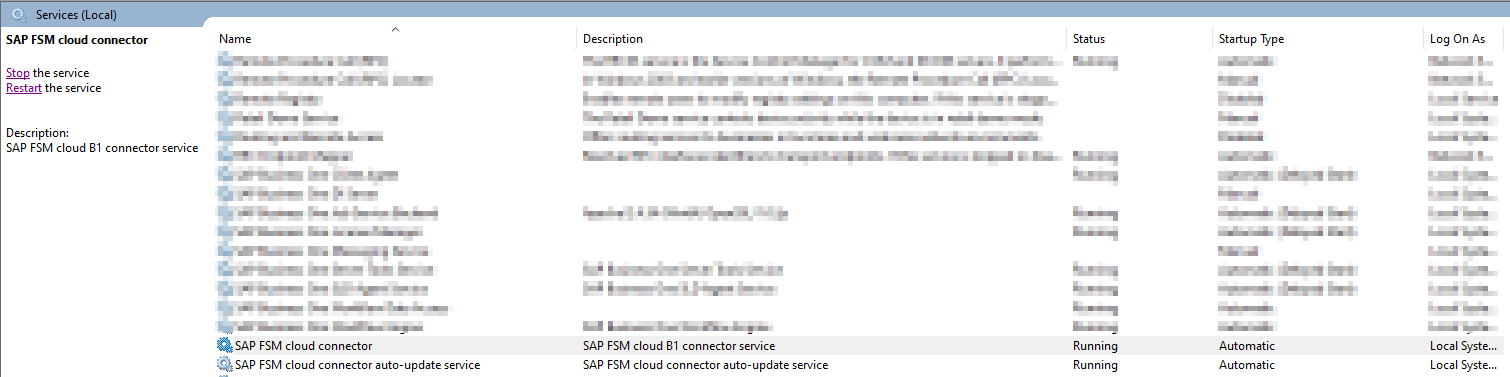
Comments
0 comments
Article is closed for comments.