When resetting your password in our helpdesk you might see the following message after submitting your email address.
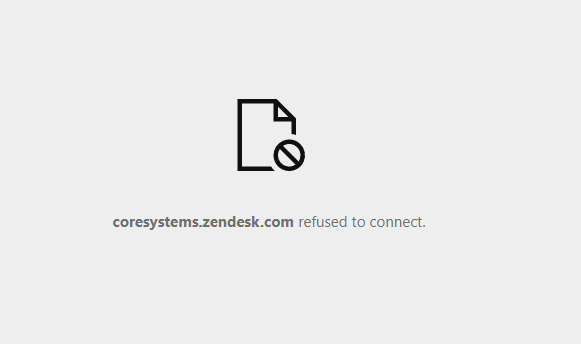
The "coresystems.zendesk.com refuses to connect" error comes from privacy settings that block third-party cookies. This is coming either from your browser directly or from third-party addons.
Fix
To fix this problem, you need to enable third party cookies. For instructions on allowing third-party cookies in Chrome, see this Google Chrome Help article: Delete, enable, and manage cookies in Chrome.
If your browser has ad blockers, turn them off to see if they allow you to sign in. Some ad blockers have their own list of exceptions. If that's the case for you, add coresystems.zendesk.com to the list of allowed exceptions.
Issue description by Zendesk:
https://support.zendesk.com/hc/en-us/articles/360055399513-Error-Refused-to-connect
Comments
0 comments
Please sign in to leave a comment.