Wen you send e.g. a marketing document by e-mail, the Outlook signature is not added automatically. With this following trick, you can change this behavior.
Coresuite Designer 7.20 or higher
it is easy to set up this function in Administration-> Add-Ons-> coresuite designer-> Configuration
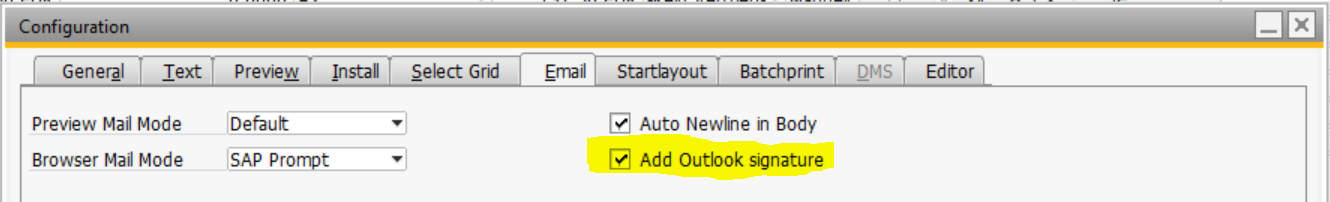
Coresuite Designer < 7.20
- Open your SQL Management Studio and search for the table [@SWA_LD_MAIN].
- Open the Table (Contextmenu-> Edit Top 200 Rows).
- Search for the Field "U_AddSig" and change the Value of the Field to 'Y'.
- Restart the coresuite-AddOn in SAP Business One.
Test
For testing, open any marketing document and try to send it via e-mail by pressing the e-mail button in the symbol bar. The outlook signature is automatically added to the email.
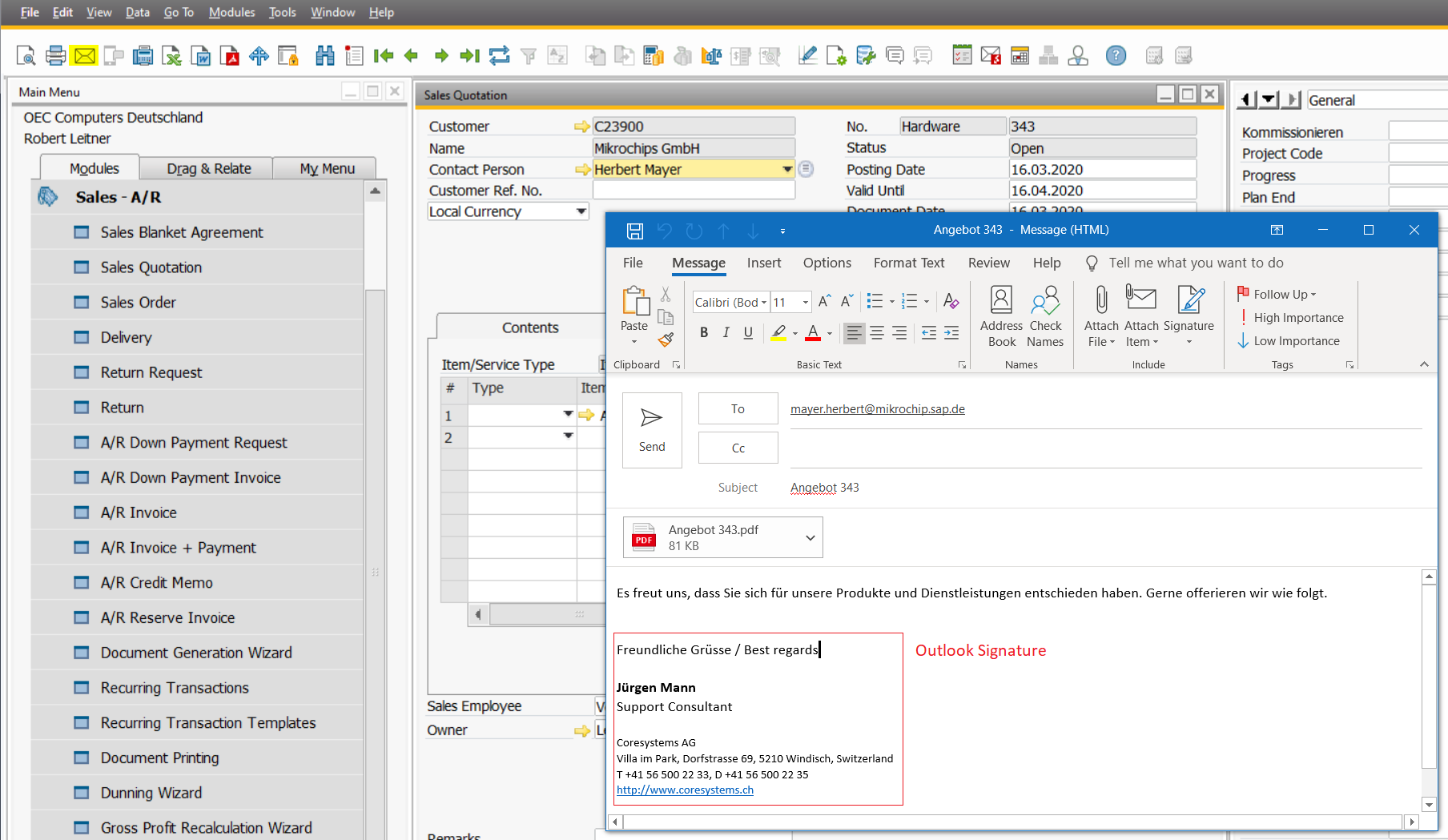
Tested with Outlook Office 365. There is no guarantee that this works with all Outlook versions or other e-mail clients as well.
Comments
0 comments
Please sign in to leave a comment.