The default behavior when E-mailing out of a Select Grid is: Every line in the Select Grid creates a new E-Mail. It is possible to control this behavior by adding an additional parameter to the Select Grid Form.
I created the following example Select Grid:
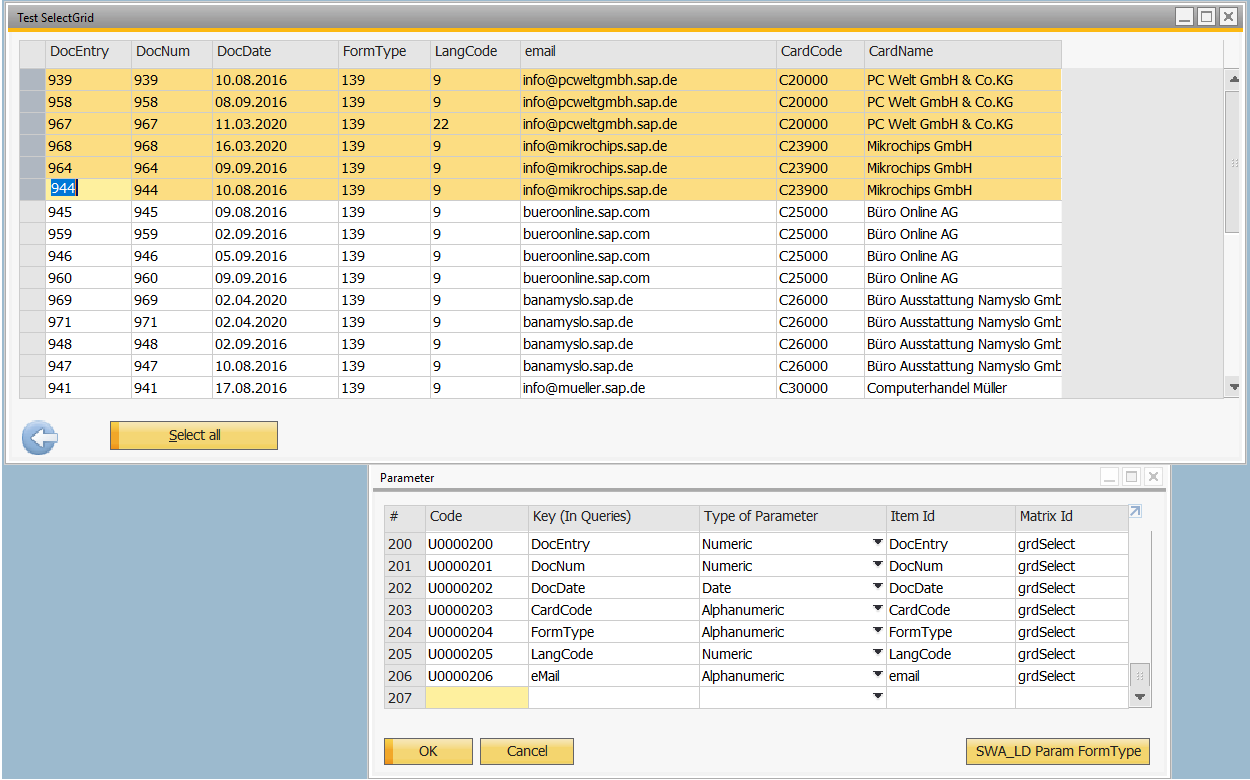
When I click on the E-Mail button, Coresuite Designer creates a new single E-Mail for each single line with one document PDF attached.
Multiple PDF in one E-Mail
I can change this default behavior by adding another parameter to the Form called "AttGroup":
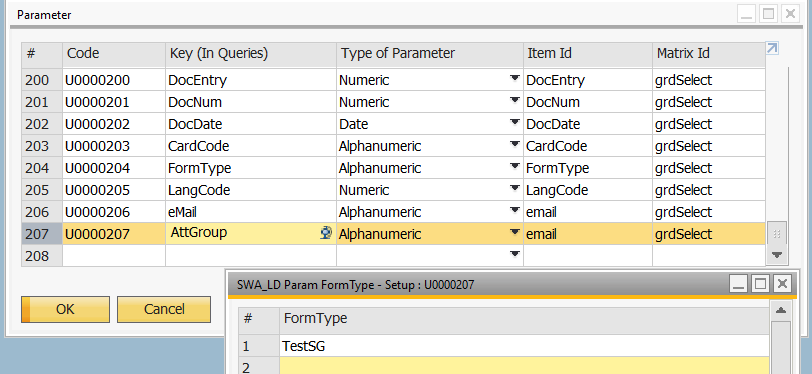
Grouped by the column defined in the Parameter AttGroup (in this case the column "email"), instead of 3 separate E-Mails, only one E-mail per customer is created.
All document PDFs are attached to this E-Mail.
The E-Mail Subject is a comma-separated concatenation of the subjects defined in the print definition.
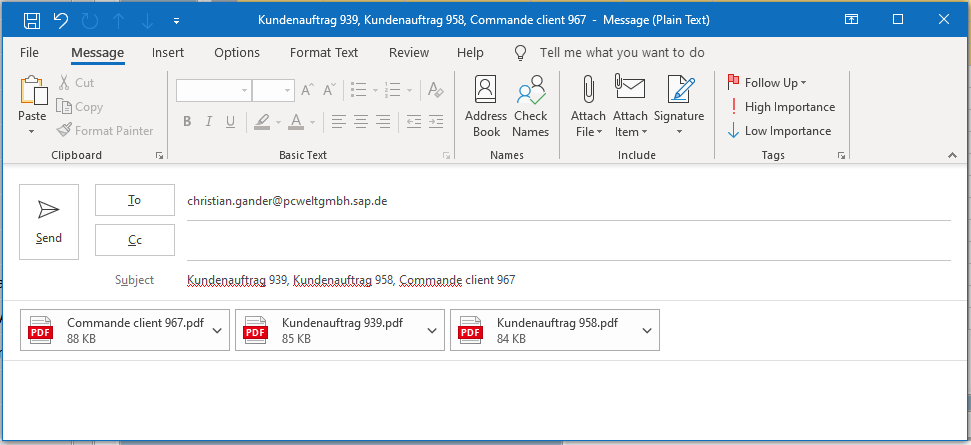
One merged PDF in the E-Mail
Instead of the Parameter "AttGroup", I can use the Parameter "SWA_LD_FileGroup":
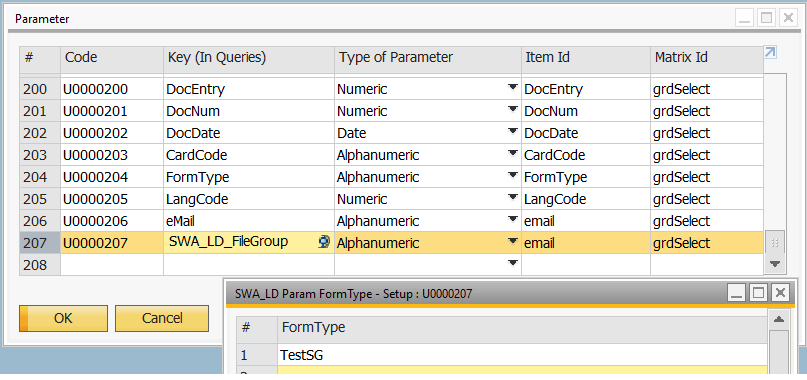
The behavior is similar. As before, only one E-Mail is created per recipient, grouped by the column defined in the parameter SWA_LD_FileGroup.
Different to the scenario before, only one PDF file is attached. In this file, all documents are merged.
The filename of the PDF is equal to the value of the Select Grid column defined in the parameter SWA_LD_FileGroup (in this case the column email)
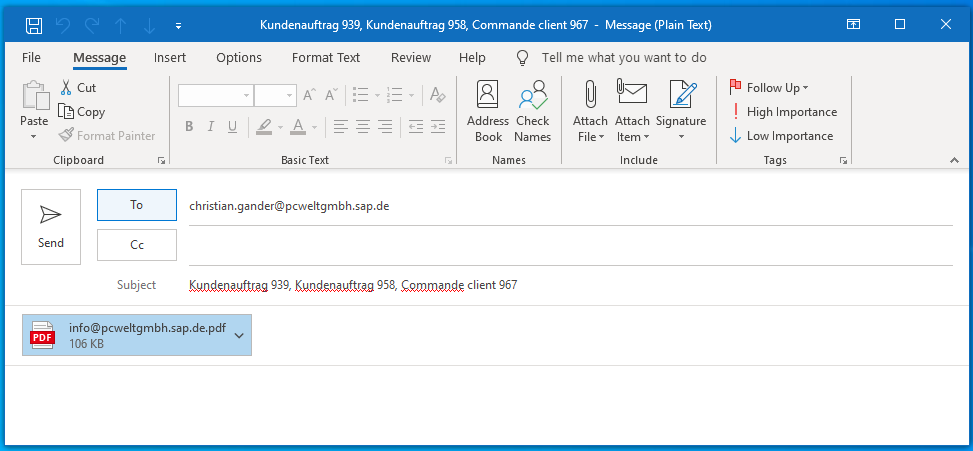
Conclusion
In both cases, you should keep in mind that the E-Mail filesize is limited in most cases.
In doubt, you should split the E-Mail.
Comments
0 comments
Please sign in to leave a comment.