Introduction
SAP FSM is changing the license model from the old subscription model to a new model, which is handling licenses a bit different, but should ease the assignation of licenses for partners and customers again after closing the old way of administrating licenses through store.coresuite.com.
How were subscriptions handled until now?
Until now, single subscriptions were needed to assign to users per company in the admin portal: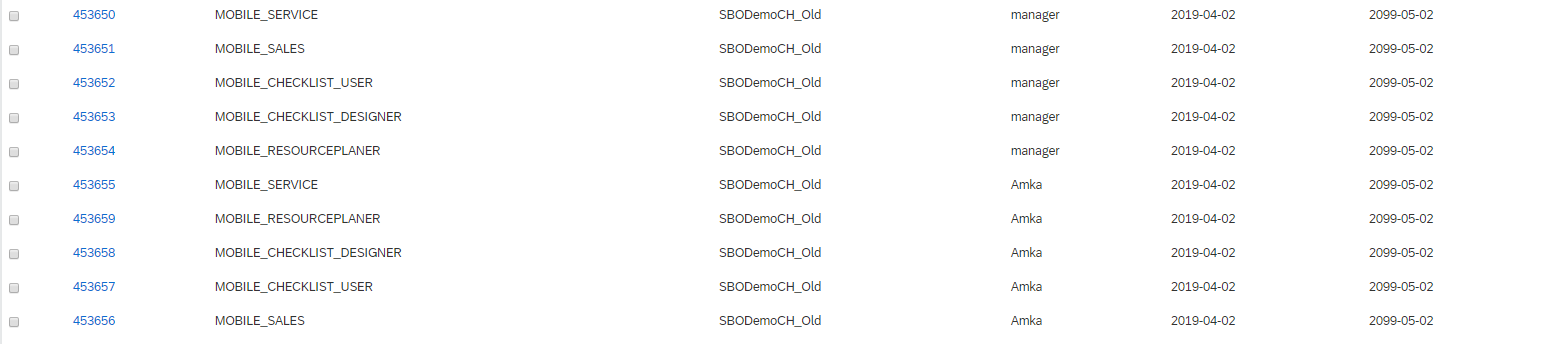
This needed a lot of effort since every subscription needed to be opened and assigned separately.
How is the change done?
The change is made with a flag in the cloud account in the section "Contract details".
There you can see there the number of licenses in total and in use, as well as the valid dates.
If "Ignore Coresystems Subscriptions" is checked, you're using the new licenses instead of subscriptions.
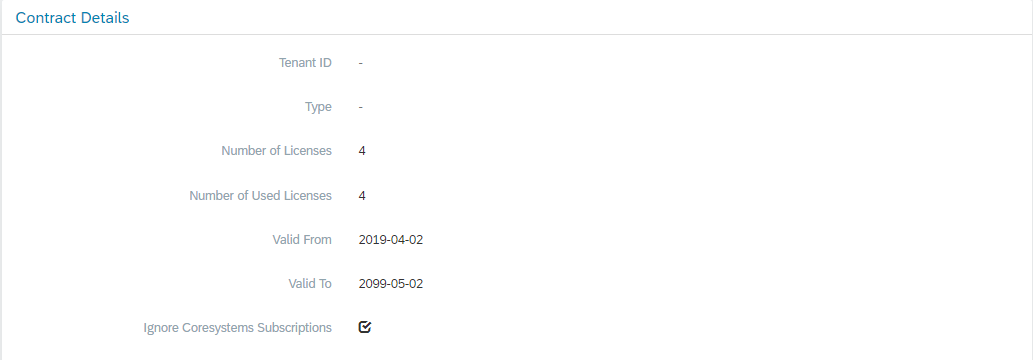
License renewals only take place in the contract details. Subscriptions are not renewed anymore.
What changes with the new license model?
After the "Ignore Coresystems Subscriptions"-Flag is set, there are some changes made to the cloud account:
- Subscriptions will not have any effect anymore, which is also noted in the banner on top of the subscriptions.
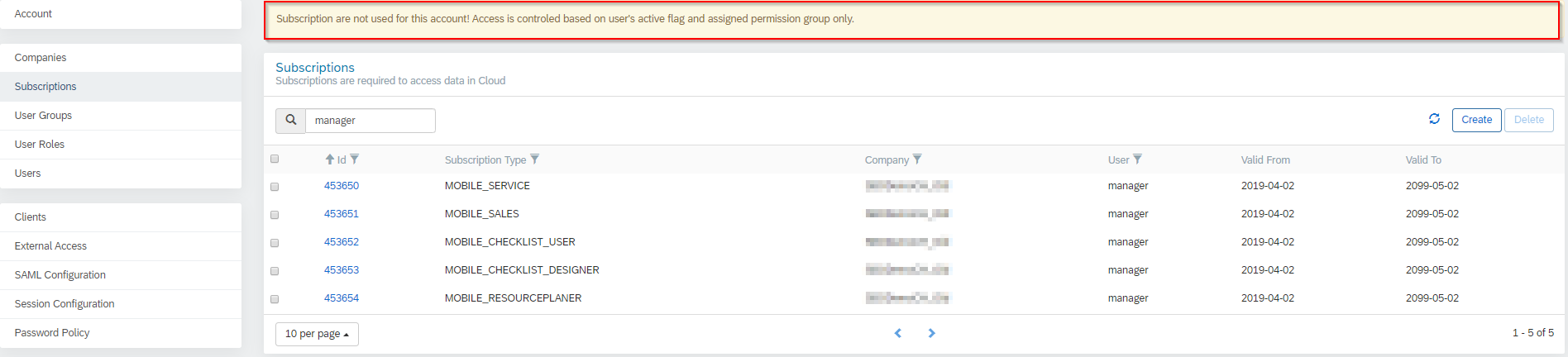
- New column "Active" for Users.
Users then have to be activated and will consume one license, no matter how many companies they're using.
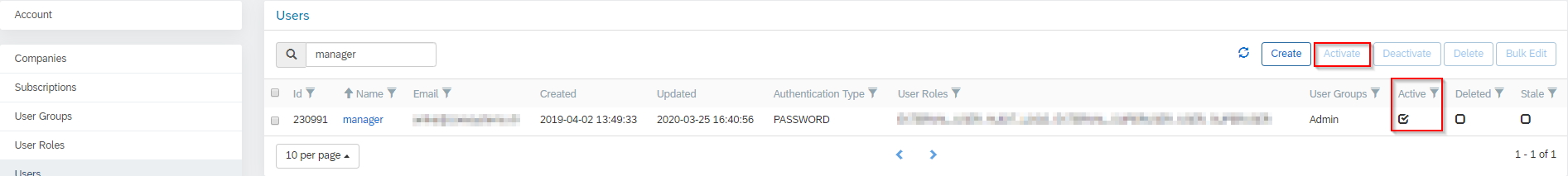
- Users have access to every cloud company, they've got a user group assigned for.
Therefore, partners and customers need to check if users are only allowed to access the correct companies.
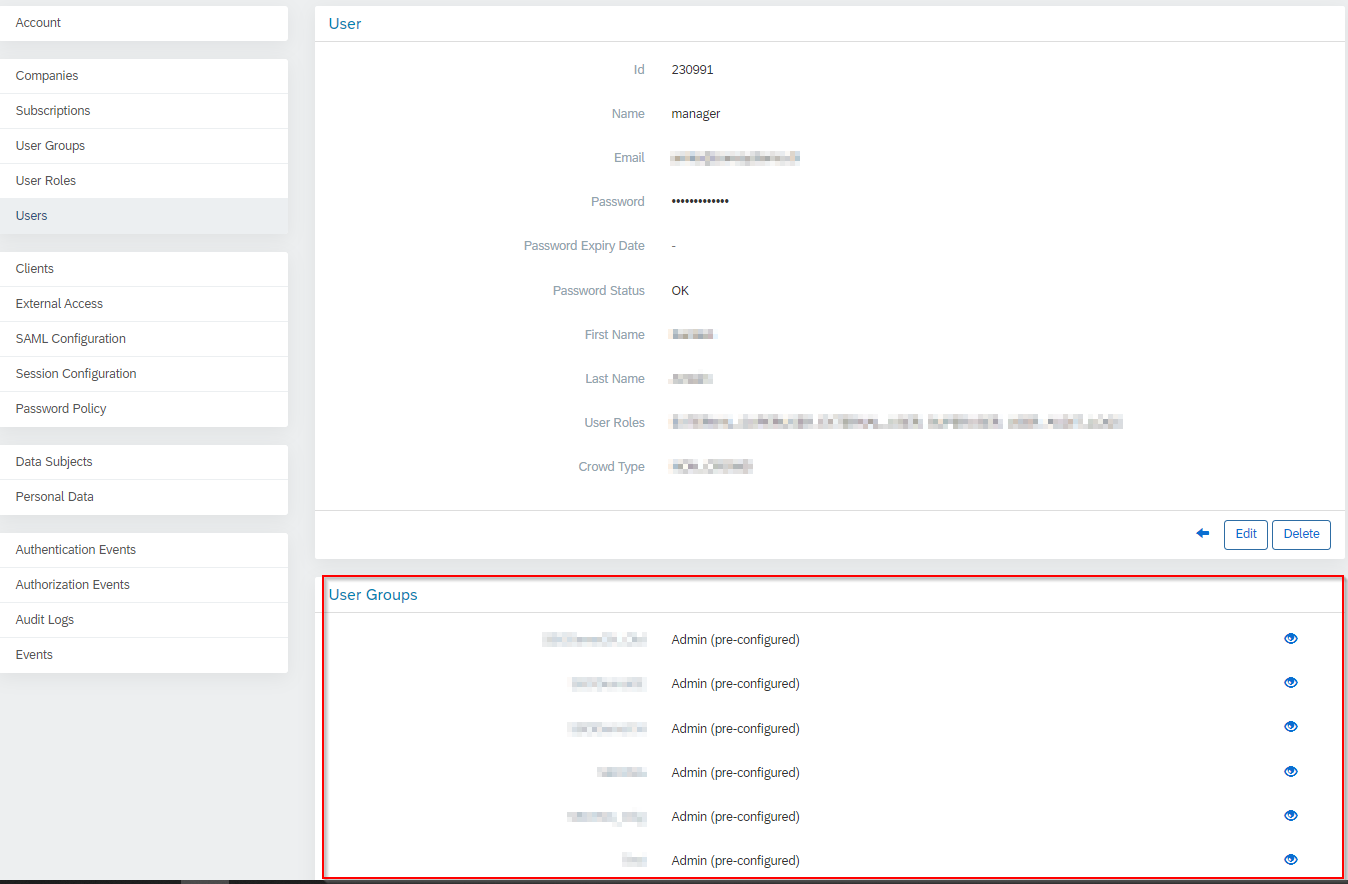
Please note, there is no initiative required for the migration to the new licensing model - this will happen automatically. Partners and customers only need to care about correct user groups and the correct assignment of users, user groups and cloud companies.
In case you have further questions, please don't hesitate to open a ticket in our helpdesk and our support will help you further.
Comments
0 comments
Please sign in to leave a comment.