Issue description
When executing sample rule FIN:0001: Update exchange rate, there is an error displayed:
The remote server returned an error: (404) Not Found.
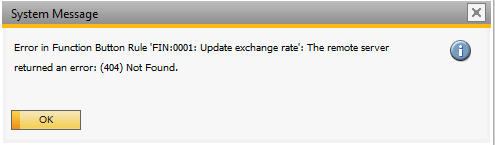
Issue origin
Since June 1st, 2018, the financial service fixer.io which provides the exchange rates has re-engineered their API. The main difference, besides a new endpoint, is that users will now have to identify themselves when retrieving exchange rates through their service.
Can I still use this sample rule delivered with Coresuite Customize?
We can confirm that you can still use this sample rule after a few minor changes. Also, Coresystems will continue to deliver this rule as part of the set of samples which are automatically installed with this Modules. Please be informed that adjusting the rule is a task which the user of this rule has to do.
In order to continue to use this service, you will need to get an API-Key. This can be done here: https://fixer.io/product
If you decide to use the Free Version, please be informed that you can only use EUR as the base currency. Should you require any other base currency, you will have to get at least the Basic
Steps to implement the new fixer.io API
- First and foremost, it is mandatory to getting an API-Key (please see above) from fixer.io.
- Update Coresuite Customize to the latest available version
- Install the latest version of FIN:0001: Update exchange rate by going to Administration --> Add-ons --> coresuite customize --> Import / Export --> Import Rules
- Press button Examples
- Press button All active
- Uncheck all rules (clicking on the header of column Import will remove all checks) except FIN:0001: Update exchange rate, select Overwrite if you don't need the old rule anymore
- Press Import
- Open the Function Button rule by going to Administration --> Add-ons --> coresuite customize --> Function Button and double-clicking on FIN:0001: Update exchange rate
- Navigate to line 40 (see screenshot) and replace the url with the following:
http://data.fixer.io/api/latest?access_key=YOUR_ACCESS_KEY&base={0}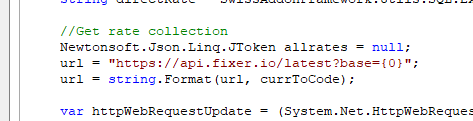
- Replace YOUR_ACCESS_KEY with the key received from fixer.io
- Save your rule
Comments
0 comments
Article is closed for comments.