Configure SAP B1 to enable multiple equipment
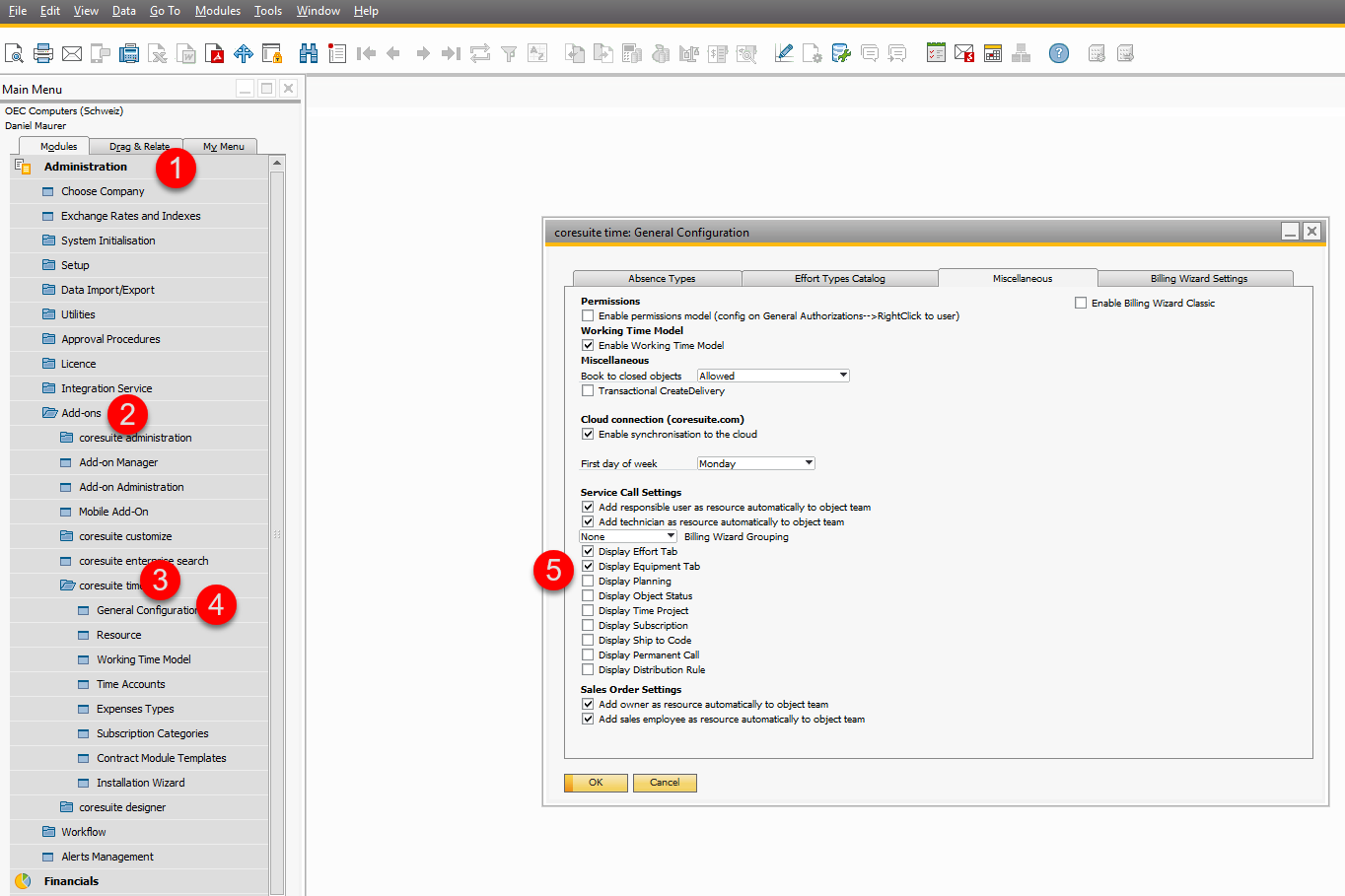
- Click Administration
- Click Addons
- Click coresuite time
- Click General Configuration
- Enable Display Equipment Tab and click OK
Add multiple equipment to a Service call
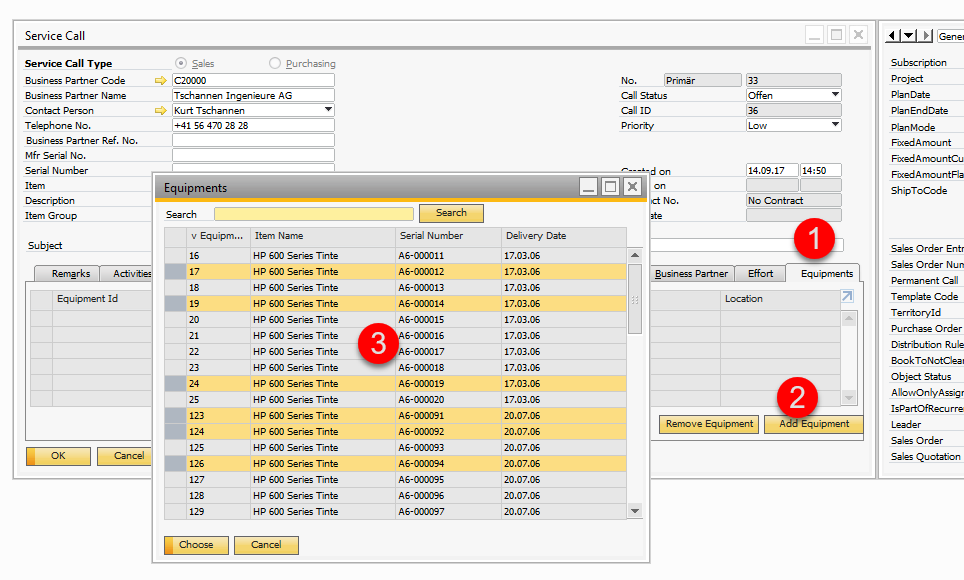 Create a new Service Call and save it. Reopen the Service Call
Create a new Service Call and save it. Reopen the Service Call
1. Click on Equipments
2. Click on Add Equipment
3. Choose multiple equipments and click Choose. Close the Service Call.
The multiple equipment is now visible in the Service call in WFM (new feature since release 5.90)

Comments
1 comment
Hi,
May I ask where are the additionnal equipment stored?
Best regards
Please sign in to leave a comment.