Issue description
While starting coresuite accounting, following error occurs:
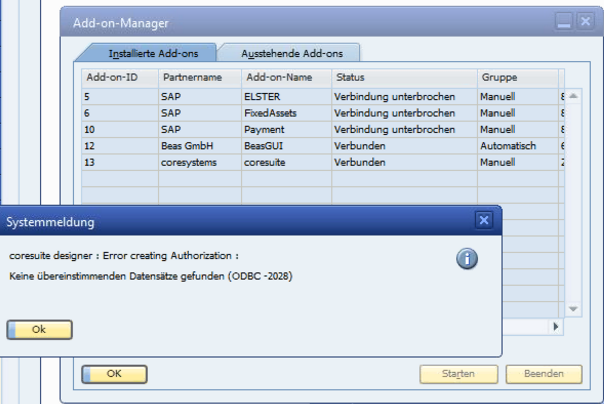
And following error-description in the debuglog:
<description>coresuite designer : Error creating User Authorization : Interner Fehler (-5002) aufgetreten</description> </message> <message level="1" date="06.04.2011" time="10:02:35"> <description>coresuite designer : Create User Authorization COR_FIN_MAPPING for User 26</description> <description>coresuite designer : Error creating User Authorization : Interner Fehler (-5002) aufgetreten</description> </message> <message level="1" date="06.04.2011" time="10:02:35"> <description>coresuite designer : Create User Authorization COR_FIN_MAPPING for User 26</description>
Solution
Add permissions manually, therefore go to System Initialisation -> Authorisations -> Additional Authorisation Creator and add permissions as following:
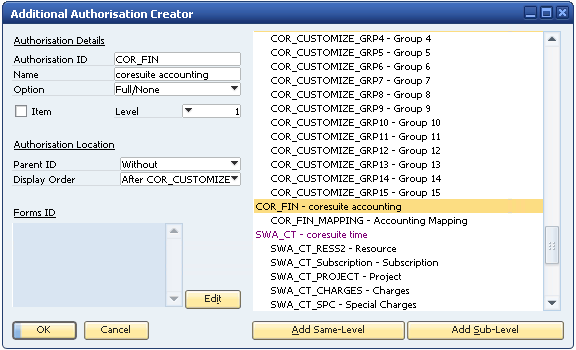

After that, press update and restart AddOn or SAP Business One.
Remarks
As the error-message in the debuglog says, accounting could not create the permissions. Therefore the permissions need to be added manually.
Comments
0 comments
Article is closed for comments.