Issue description
On Windows 10 environments, several items on the different Time Recording tabs are missing. Additionally, any recorded Efforts, Worktimes, etc. aren't displayed after they were recorded:
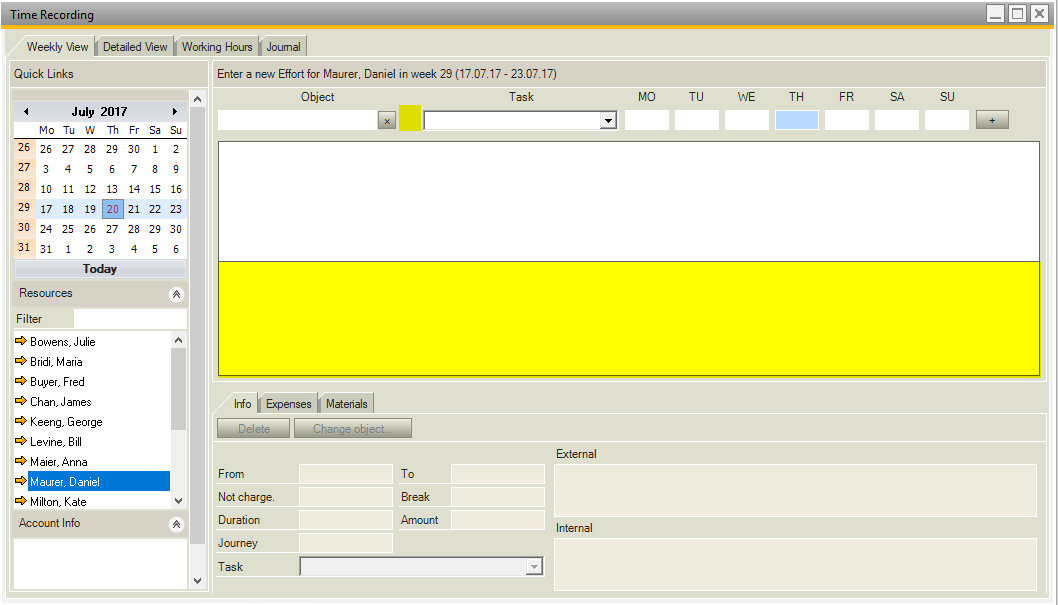
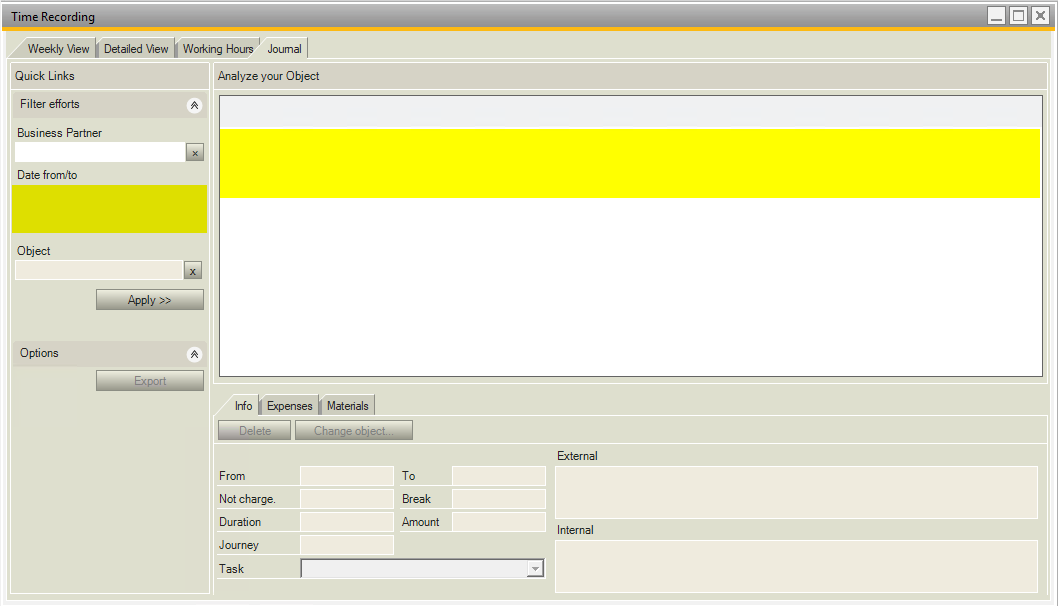
This originates in changes of scaling in .NET objects that have been introduced in Windows 10. It's a display issue.
Troubleshooting steps
- Navigate to the coresuite folder (C:\Program Files (x86)\SAP\SAP Business One\AddOns\COR\coresuite)
- Locate the coresuite.exe file, Right-Click on it and select Properties
- Change to tab Compatibility
- Active the functionality Override high DPI scaling behavior.
- Set Scaling performed by to System
- Restart Coresuite
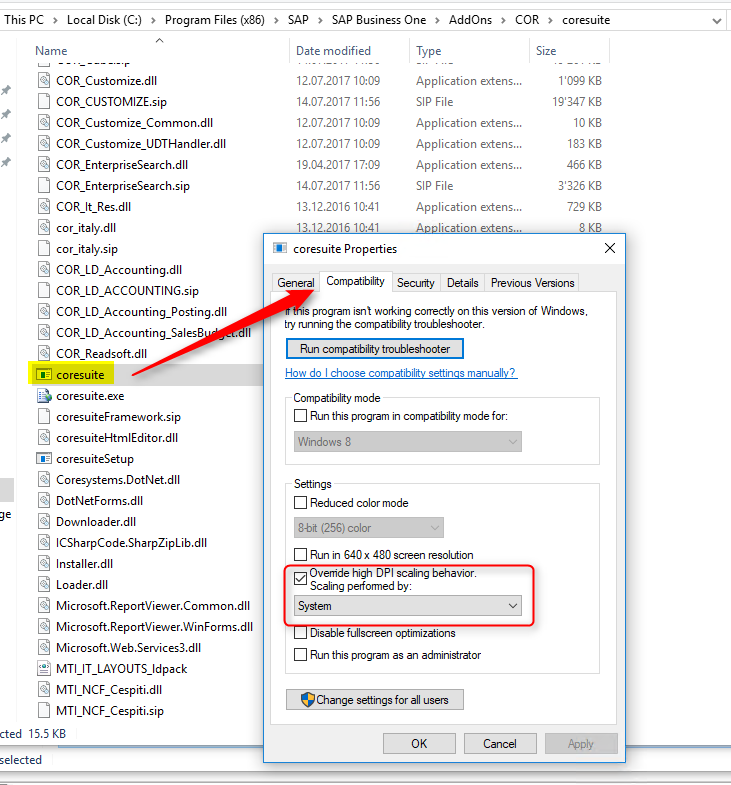
Useful links:
https://support.microsoft.com/en-us/help/3025083/windows-scaling-issues-for-high-dpi-devices
Comments
0 comments
Article is closed for comments.